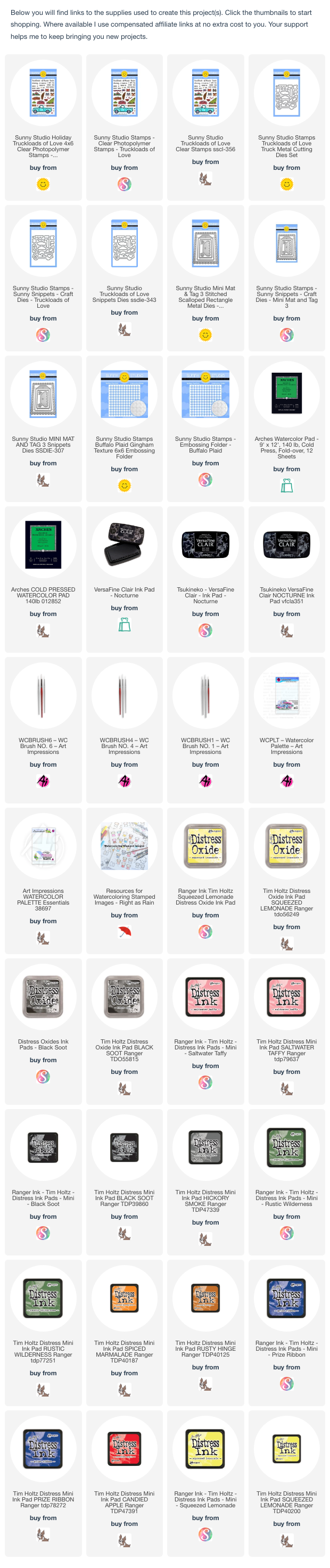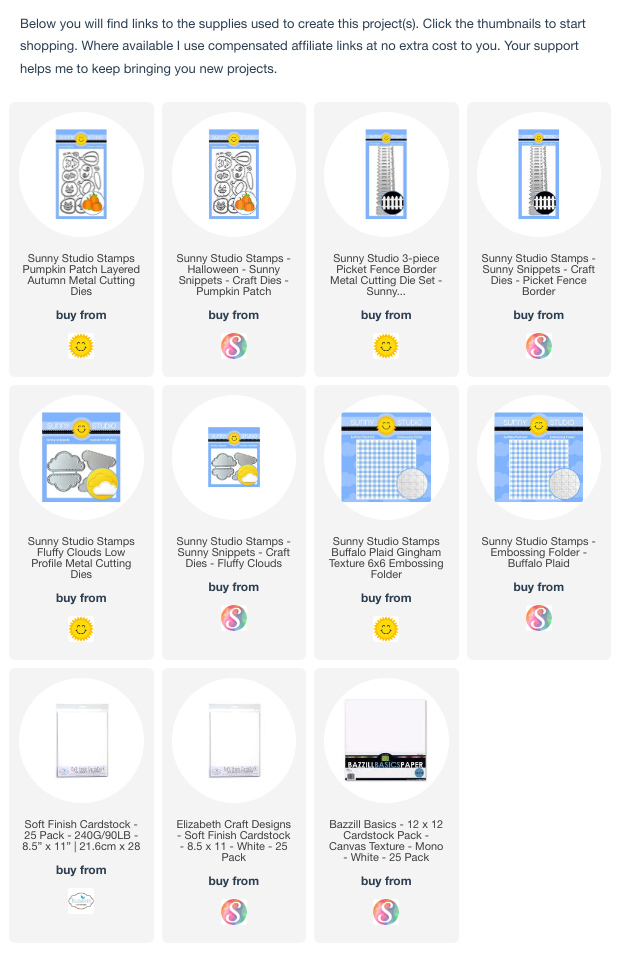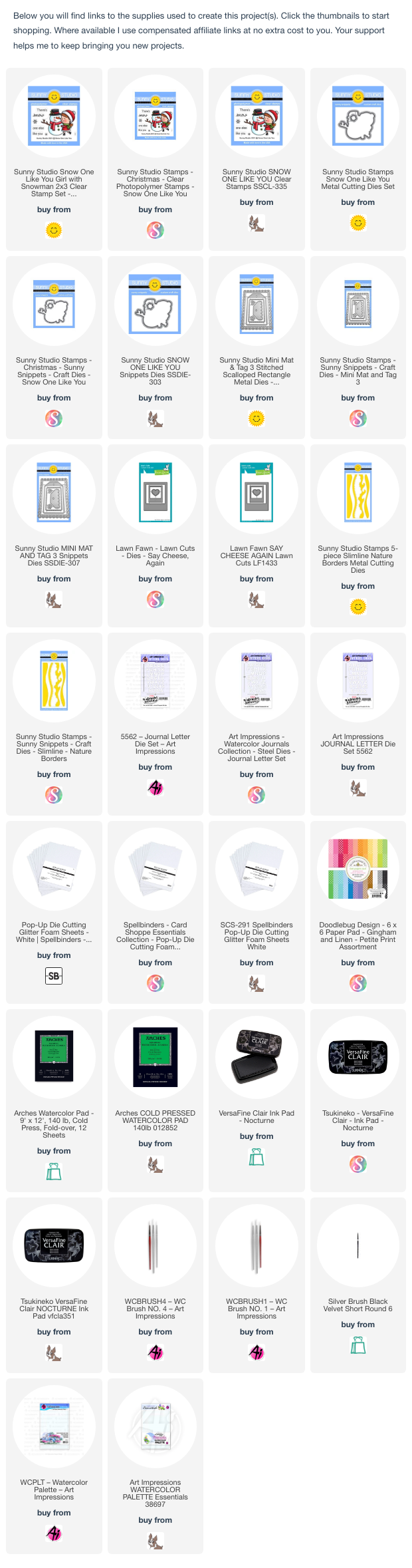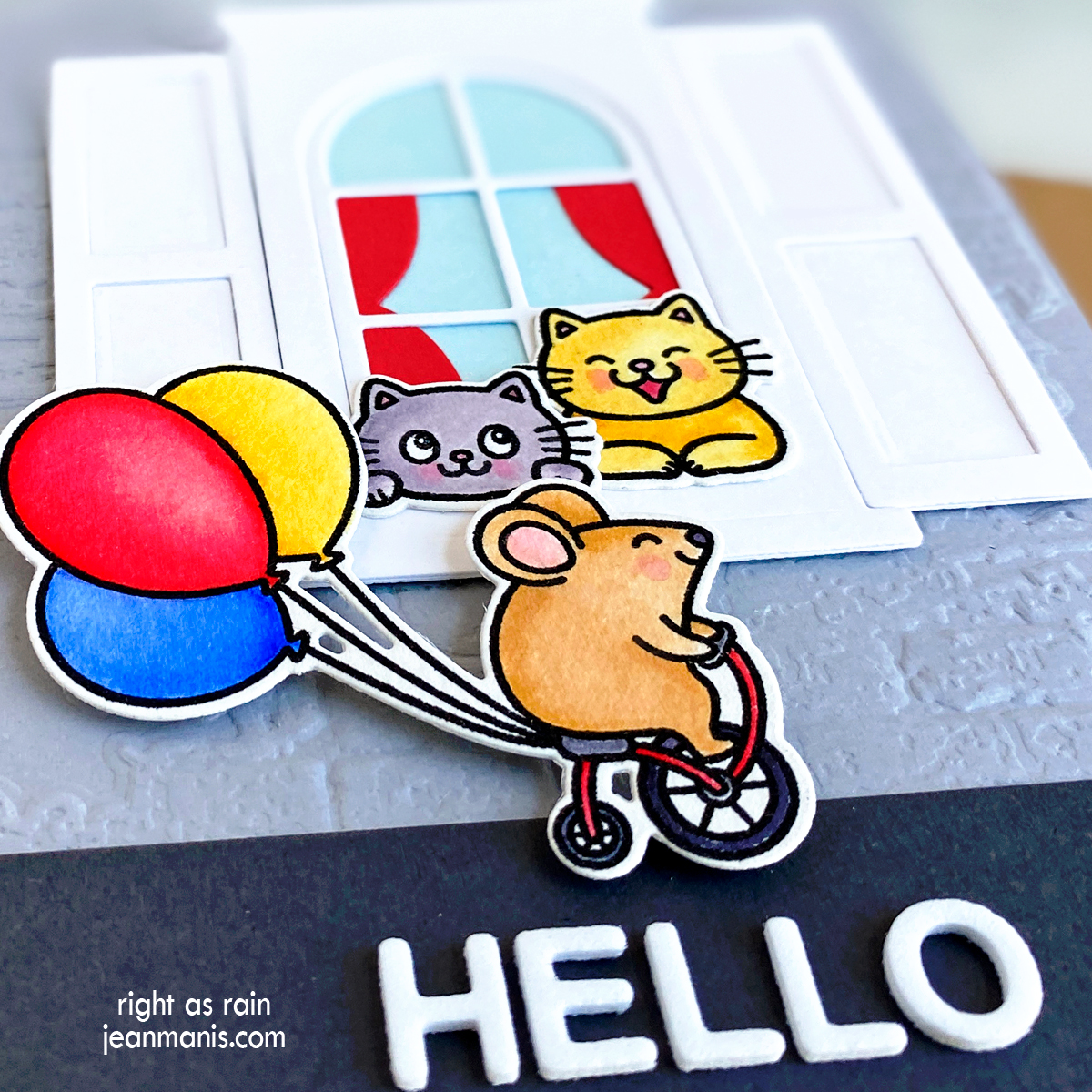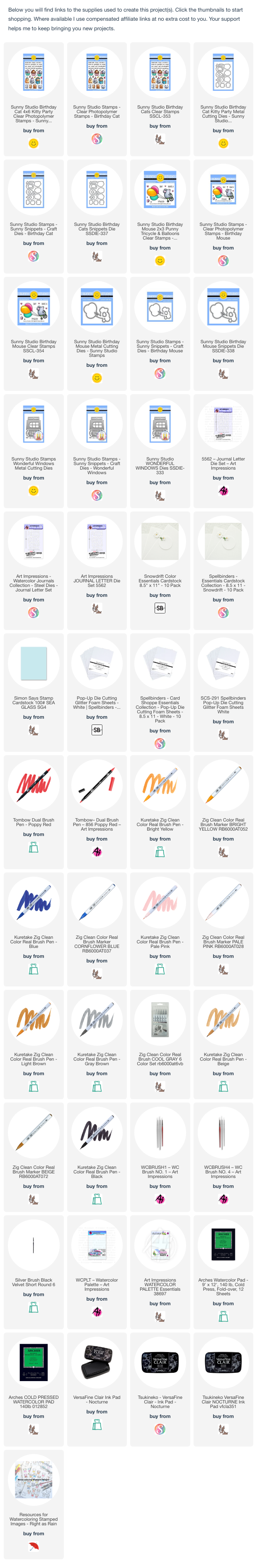Hello! Today I am sharing a fall-themed card featuring the delightful Sunny Studio Stamps Truckloads of Love stamp set, with coordinating dies. Envisioning a visit to the pumpkin patch, I created a pumpkin-picking scene with the set’s pickup truck, pumpkins, and two of the cute critters.

- To begin, dry-emboss an A2-size panel of rust cardstock (I used SU Cajun Craze) with the Buffalo Plaid embossing folder. Add to card base. You can read more about dry-embossed card backgrounds HERE.
- Stamp Truckloads of Love pickup, pumpkins (twice), and two of the critters with Versafine on Arches Cold Press watercolor paper and heat set. Color the images with watercoloring mediums of choice (I used mini Distress Inks). Once dry, cut the images with the dies in the coordinating set. (Check out my “Resources for Watercoloring Stamped Images” HERE.)
- Cut scallop mat from white cardstock with the Mini Mat and Tag 3 set.
- Stamp sentiment on white cardstock and add Distress Oxide Inks to sky and road (using vellum to mask while applying the inks). I created the sentiment on my computer as I wanted to specifically reference a pumpkin field.
- Trim inked sentiment panel to fit inside the Mini Mat and Tag 3 scallop mat. Add inked panel to mat.
- Adhere truck, pumpkins, and critters. Add assembly to card base.